
Request a tracklink report result Schema
result Element

| Request a tracklink report result Schema > api_result Element : result Element |
| Namespace | (none) |
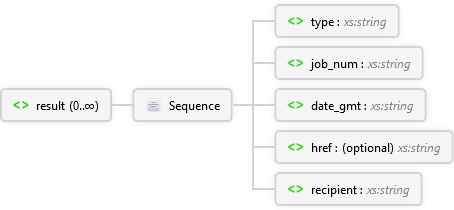
 |
result 0..∞
You can have multiple results per tracklink report. There are two types of results. An "email_open" and a "link_click". The only difference in information returned is that the "link_click" type will have an <href> element as well as the other elements.
|
|